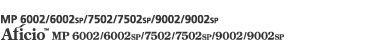![]() Open the document to print.
Open the document to print.
![]() Select [Print] on the [File] menu.
Select [Print] on the [File] menu.
![]() Select [Printer Features] in the pop-up menu.
Select [Printer Features] in the pop-up menu.
![]() Select [General 2] in [Feature Sets:].
Select [General 2] in [Feature Sets:].
The item names in [Feature Sets:] differ depending on the version of Mac OS X you are using.
![]() Select the output tray to deliver the printed sheets in the [Destination:] pop-up menu.
Select the output tray to deliver the printed sheets in the [Destination:] pop-up menu.
![]() Select the staple position in the [Staple:] pop-up menu.
Select the staple position in the [Staple:] pop-up menu.
![]() Print the document using the print function in the document's native application.
Print the document using the print function in the document's native application.
![]()
Staple can be selected only on machines with the optional finisher attached.