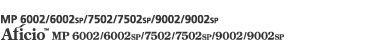![]() Open the document to print.
Open the document to print.
![]() Select [Print] on the [File] menu.
Select [Print] on the [File] menu.
When using Mac OS X 10.5/10.6, proceed to step 5.
![]() Select [Copies & Pages] in the pop-up menu.
Select [Copies & Pages] in the pop-up menu.
![]() Enter the number of copies to print.
Enter the number of copies to print.
![]() Select the [Collate:] check box.
Select the [Collate:] check box.
![]() Print the document using the print function in the document's native application.
Print the document using the print function in the document's native application.
![]()
If the application has its own collate function, disable the function to use the collate function on this machine.
If the destination output tray supports the shift function, the output sheets are shift collated.