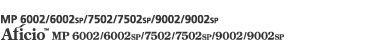![]() Open the printing preferences dialog box.
Open the printing preferences dialog box.
![]() Click the [One Click Presets] tab.
Click the [One Click Presets] tab.
![]() Click [Manage Preset List...].
Click [Manage Preset List...].
![]() Select the one click preset name which you want to delete, and then click [Delete].
Select the one click preset name which you want to delete, and then click [Delete].
You cannot delete the system provided one click preset.
![]() When a confirmation message appears, click [Yes].
When a confirmation message appears, click [Yes].
![]() Click [OK] to close the Manage One Click Preset List dialog box.
Click [OK] to close the Manage One Click Preset List dialog box.