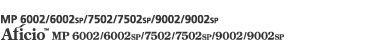![]() Open the printing preferences dialog box.
Open the printing preferences dialog box.
![]() Click the [One Click Presets] tab, and then select the one click presets from [One Click Preset List:] upon which you want to base the new one click preset.
Click the [One Click Presets] tab, and then select the one click presets from [One Click Preset List:] upon which you want to base the new one click preset.
![]() Modify settings on this tab. As necessary, you can also modify settings on the [Detailed Settings] tab.
Modify settings on this tab. As necessary, you can also modify settings on the [Detailed Settings] tab.
The following features settings are not stored for the one click presets:
User ID, File Name, Password, User Code, watermark items except Print Watermark (On/Off) and selected watermark name.
![]() Click [Register Current Settings...] to open the dialog box.
Click [Register Current Settings...] to open the dialog box.
![]() Enter a name and comment.
Enter a name and comment.
![]() Click [OK] to register the one click preset and close the dialog box.
Click [OK] to register the one click preset and close the dialog box.