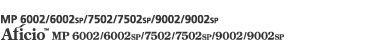A slip sheet can be inserted between each page.
When using the PCL 6 printer driver, Slip Sheet can be specified in the [Paper] menu on the [Detailed Settings] tab. When using the PCL 5c/5e printer driver, it can be specified in the [Paper] tab. For printing methods, see the printer driver Help.
![]()
The same paper feed tray cannot be set for the body of the document and the slip sheets.
The slip sheet should be the same size and orientation as the body paper.
If you load slip sheets on an optional interposer, slip sheets are not printed.
Prints on slip sheets
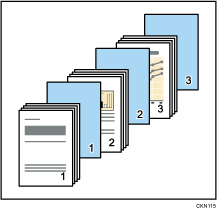
Leaves slip sheets blank
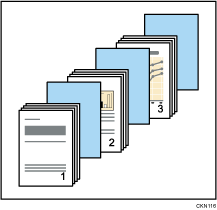
Slip sheets prevent OHP transparencies from sticking together.
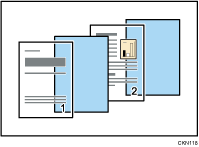
![]()
When cover sheet is specified, you cannot insert slip sheets.
When Sample Print is specified with Slip Sheets, only the first copy will be printed. The setting to print the rest of the copies is not stored on the machine.
When loading slip sheets in the tray, set the relevant paper size.
Collate, duplex printing, and staple functions will be canceled when using slip sheets.
Folding types other than Z-fold cannot be used with slip sheets.