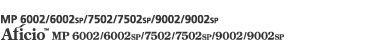Conditions where fold function will be canceled
The fold function cannot be used on the selected paper size or type.
When the machine is made to continue printing manually.
When [Auto Continue] is set.
When a paper type on which Multi-sheet Fold cannot be applied is selected.
When Multi-sheet Fold is specified but the paper sizes are different.
When Multi-sheet Fold is specified but the number of sheets exceeds the maximum number available for the fold function.
When a combination of paper orientation and fold position that cannot be folded is selected.
When the paper is fed from an optional interposer.
Functions that will cause job reset to occur when combined with the fold function
Slip sheets (*1)
Chapter Page (*1)
Staple (*2)
Punch
*1 Job reset occurs only when combined with Half Fold, Letter Fold-in, Letter Fold-out, Double Parallel, or Gate Fold.
*2 Job reset occurs only when combined with Half Fold, Letter Fold-in, Letter Fold-out, Double Parallel, or Gate Fold. It can be specified along with Z-fold except when Staple (Center) is selected (using Booklet Finisher SR4070).
![]()
Fold function is disabled when printing using the bypass tray.
Fold function is disabled when [1200 x 1200 dpi] is selected in the "Resolution:" list of the printer driver.
When the fold function is used, Rotating Collate will be canceled.
If you cannot make fold function settings even with a Multi-Folding Unit installed, options may not be set correctly in the printer driver. To correct the printer driver's option settings, see "Making Option Settings for the Printer", Driver Installation Guide.
When stapling Z-folded paper, fewer sheets than normal can be stapled together. This is because a single Z-folded sheet is equivalent to 10 non-Z-folded sheets. For the number of sheets that can be stapled, see "Specifications", Maintenance and Specifications.
Depending on the temperate and humidity conditions of the machine's environment and the type of paper being folded, use of the fold function can cause toner smearing, which can occasionally result in spoilt prints.
Wrinkling can occur when applying letter fold-out to B4 JIS
 , A3
, A3 , 81/214
, 81/214 , 11 × 17
, 11 × 17 , 8K
, 8K , or larger sheets. In some cases, you may have to use A4
, or larger sheets. In some cases, you may have to use A4 sheets or smaller when applying folds in combination with the reduction function.
sheets or smaller when applying folds in combination with the reduction function.Print quality over fold lines might be reduced. This is due to cracking within the fused toner. Loss of surface along fold lines can also occur with some types of paper. To avoid possible wastage, print a single test sheet before beginning a print run.
Printing will stop if the number of printed sheets exceeds tray capacity. If this happens, remove printed sheets from the folding unit tray to resume printing.
The Multi-sheet Fold function can fold a maximum of three sheets at a time.