Printing the configuration page
![]() Press the [User Tools] key.
Press the [User Tools] key.
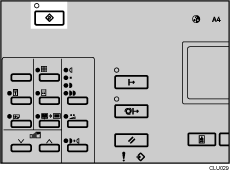
![]() Select [6 Online Paramet's] using the [
Select [6 Online Paramet's] using the [![]() ] or [
] or [![]() ] keys, and then press the [OK] key.
] keys, and then press the [OK] key.
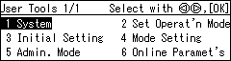
![]() Select [4 List/Test Print] using the [
Select [4 List/Test Print] using the [![]() ] or [
] or [![]() ] keys, and then press the [OK] key.
] keys, and then press the [OK] key.
![]() Press the [Start] key.
Press the [Start] key.
The configuration page is printed.

