Adjusting Online Parameters
![]() Press the [User Tools] key.
Press the [User Tools] key.
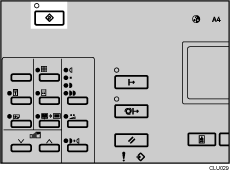
![]() Select [6 Online Paramet's] using the [
Select [6 Online Paramet's] using the [![]() ] or [
] or [![]() ] key, and then press the [OK] key.
] key, and then press the [OK] key.
The Online Parameter Settings items appear.
![]() Select the item you want to change, and then press the [OK] key.
Select the item you want to change, and then press the [OK] key.
![]() Make any setting you require, and then press the [OK] key.
Make any setting you require, and then press the [OK] key.
To change the value entered, press the [Clear/Stop] key before pressing the [OK] key. Then enter the new value.
Press the [Escape] key to return to the previous menu without changing any data.
![]() Press the [User Tools] key to return to the standby display.
Press the [User Tools] key to return to the standby display.
The settings are not canceled even if the main switch is turned off or the [Clear Modes/Energy Saver] key is pressed.
You can also return to the standby display by pressing the [Escape] key.
![]() Turn the main switch off and on.
Turn the main switch off and on.
![]()
When you change the set value, turn the main power switch off and on to enable the value. If you do not turn the main power off and on, the set value will not be enabled. After the set value has been enabled, turning the main power off or pressing the [Clear Modes/Energy Saver] key will not clear the value. Even after the set value is changed, the previous value will remain enabled until the main power is turned on and off.

