Programming/Changing/Deleting the LDAP Server
Click the [Program/Change/Delete LDAP Server] tab on the LDAP settings page to display the list of programmed LDAP servers.
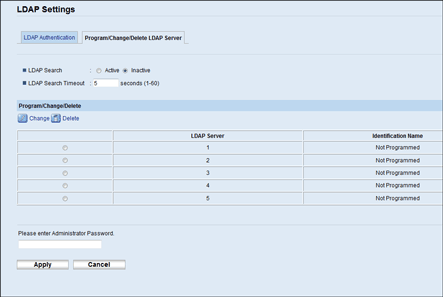
Item |
Description |
|---|---|
LDAP Search |
Select whether to enable or disable LDAP search to retrieve addresses for scanner and fax destinations. |
LDAP Search Timeout |
Enter the number of seconds before the machine considers the LDAP search to have timed out (1 to 60). |
To configure LDAP server settings, select the desired LDAP server from the list under “Program/Change/Delete”, and then click [Change] to open the “Edit LDAP Server” page. The following settings can be made on that page.
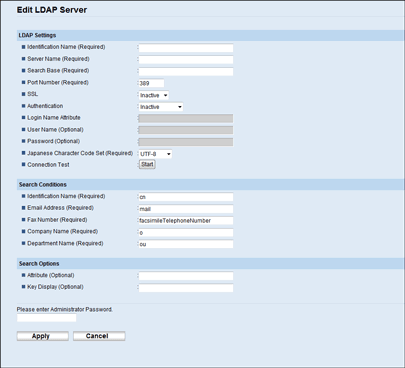
Item |
Description |
|---|---|
Identification Name (Required) |
Enter the LDAP server's name. Can contain up to 32 characters. |
Server Name (Required) |
Enter the LDAP server's host name or IP address. Can contain up to 64 characters. |
Search Base (Required) |
Enter the position within the LDAP directory's structure from which to start user searches. Can contain up to 128 characters. |
Port Number (Required) |
Enter the port number used to connect to the LDAP server. The valid range is from 1 to 65535 (default is 389 when [SSL] is [Inactive], or 636 when [SSL] is [Active]). |
SSL |
Select whether or not to use SSL to communicate with the LDAP server. Select [Active] to encrypt communication between the machine and LDAP server; select [Inactive] for communication without encryption. |
Authentication |
Select whether or not to perform authentication when the machine connects to the LDAP server.
If [Active] or [High Security] is selected, you must also set [Login Name Attribute], [User Name (Optional)], and [Password (Optional)]. |
Login Name Attribute |
Specify the user name prefix or login name attribute of Bind DN, such as “uid” or “cn”, according to the LDAP server. Can contain up to 16 characters. If [Authentication] is [Active] or [High Security], you cannot leave this setting blank. |
User Name (Optional) |
Enter the user name to log in to the LDAP server. Can contain up to 128 characters. If [Authentication] is [Active] or [High Security], you cannot leave this setting blank. |
Password (Optional) |
Enter the password to log in to the LDAP server. Can contain up to 128 characters. If [Authentication] is [Active] or [High Security], you cannot leave this setting blank. |
Japanese Character Code Set (Required) |
Select the character code the LDAP server uses. |
Connection Test |
Click [Start] to see whether or not connection to the LDAP server is possible using the settings made. |
Item |
Description |
|---|---|
Identification Name (Required) |
Enter an attribute type by which the user name can be distinguished. Can contain up to 16 characters. |
Email Address (Required) |
Enter an attribute type by which the user e-mail address can be distinguished. Can contain up to 16 characters. |
Fax Number (Required) |
Enter an attribute type by which the user fax number can be distinguished. Can contain up to 32 characters. |
Company Name (Required) |
Enter an attribute type by which the user's company (or organization) name can be distinguished. Can contain up to 16 characters. |
Department Name (Required) |
Enter an attribute type by which the user's department name can be distinguished. Can contain up to 16 characters. |
Item |
Description |
|---|---|
Attribute (Optional) |
Enter an attribute type by which the user can be distinguished. Can contain up to 16 characters. If you set this item, also set [Key Display (Optional)]. |
Key Display (Optional) |
Enter the name shown on the machine's control panel, which is used for LDAP search to search a user based on the attribute type specified in [Attribute (Optional)]. Can contain up to 20 characters. If you set this item, also set [Attribute (Optional)]. |

