Basic Operation Using the Menu Screen
This section describes the basic procedure for specifying and changing the machine's settings.
If you want to configure the machine's system settings, press the [User Tools] key. If you want to configure the settings of machine's current operation mode, press the [![]() ][
][![]() ] keys.
] keys.
The procedure for changing the copy quality setting is provided as an example.
![]() Press the [Copy] key.
Press the [Copy] key.
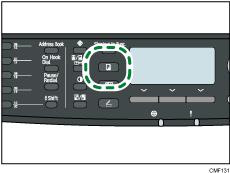
![]() Press the [
Press the [![]() ][
][![]() ] keys.
] keys.
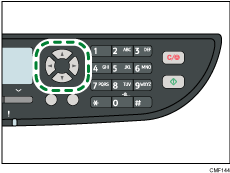
![]() Press the [
Press the [![]() ][
][![]() ] keys to select [Original Type], and then press the [OK] key.
] keys to select [Original Type], and then press the [OK] key.
![]() Press the [
Press the [![]() ][
][![]() ] keys to select the document type of the original, and then press the [OK] key.
] keys to select the document type of the original, and then press the [OK] key.
![]() Press the [User Tools] key to return to the initial screen.
Press the [User Tools] key to return to the initial screen.
![]()
You can press the [Escape] key to exit to the previous level of the menu tree.
If LDAP authentication is specified, you must first log in to the machine by entering a user name and password.
![]()
For details about how to log in to the machine, see When LDAP Authentication is Specified
 .
.

