Settings you can configure in the LAN-Fax driver's properties
This section describes the settings you can configure in the LAN-Fax driver's properties.
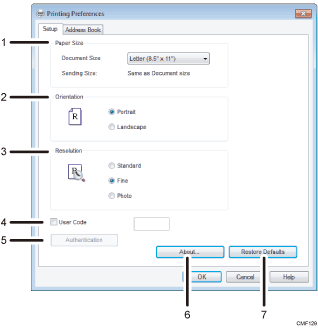
Paper Size
Specifies the paper size.
Document Size
Specifies the paper size of the document you are sending. If a paper size is specified in the application, that paper size will be used. Otherwise, the paper size specified here will be used.
Sending Size:
Displays the actual paper size of the fax that is sent. The actual size of the fax will be A4, if the size of the document being faxed is A3, B4, or smaller than A4. A3/B4 documents will be reduced to sending size automatically.
Orientation
Specifies the page orientation.
Resolution
Specifies the resolution.
Standard
Select this for a document with normal-sized characters.
Fine
Select this for a document with small print.
Photo
Select this for a document with images such as photographs or shaded drawings.
User Code
If sending faxes via LAN-Fax is restricted, select this check box and enter a user code before sending a fax.
Authentication
If LDAP authentication is specified, click this button to enable user authentication and enter a user name and password before sending a fax job to the machine.
About...
Displays the version of the LAN-Fax driver.
Restore Defaults
Restores the settings to their factory defaults.
![]()
The settings configured here are applicable for the current application only.

