Specifying the standard paper size
This section describes how to specify the standard paper size.
![]() Press the [User Tools] key.
Press the [User Tools] key.
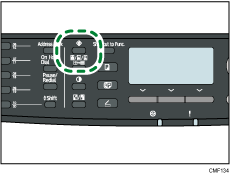
![]() Press the [
Press the [![]() ] [
] [![]() ] keys to select [System Settings], and then press the [OK] key.
] keys to select [System Settings], and then press the [OK] key.
![]() Press the [
Press the [![]() ] [
] [![]() ] keys to select [Tray Paper Settings], and then press the [OK] key.
] keys to select [Tray Paper Settings], and then press the [OK] key.
![]() Press the [
Press the [![]() ] [
] [![]() ] keys to select the paper size setting for the desired tray, and then press the [OK] key.
] keys to select the paper size setting for the desired tray, and then press the [OK] key.
![]() Press the [
Press the [![]() ] [
] [![]() ] [
] [![]() ] [
] [![]() ] keys to select the desired paper size, and then press the [OK] key.
] keys to select the desired paper size, and then press the [OK] key.
![]() Press the [User Tools] key to return to the initial screen.
Press the [User Tools] key to return to the initial screen.
![]()
You can press the [Escape] key to exit to the previous level of the menu tree.

