Print Area
The following diagrams show the areas of paper that the machine can print onto.
Be sure to set the print margins correctly using the settings of the application in which it was created.
Paper
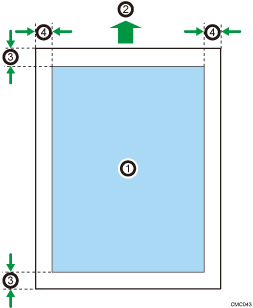
Print area
Feed direction
Approx. 4.2 mm (0.17 inches)
Approx. 4.2 mm (0.17 inches)
Envelope
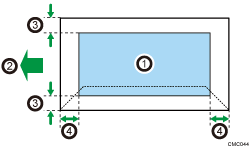
Print area
Feed direction
Approx. 4.2 mm (0.17 inches)
Approx. 4.2 mm (0.17 inches)
![]()
The print area may vary depending on the paper size, printer language and printer driver settings.
For better envelope printing, we recommend you set the right, left, top, and bottom print margins to at least 15 mm (0.59 inches) each.