To clear only one counter
![]() Use the [
Use the [![]() ] or [
] or [![]() ] key to select [Single], and then press the [OK] key.
] key to select [Single], and then press the [OK] key.
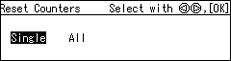
![]() Use the [
Use the [![]() ] or [
] or [![]() ] key to select the user code that you want to clear.
] key to select the user code that you want to clear.
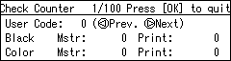
![]() Press the [OK] key.
Press the [OK] key.
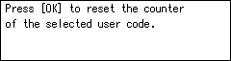
If you select the wrong user code, press the [Escape] key to return to the previous display.
![]() Press the [OK] key.
Press the [OK] key.

