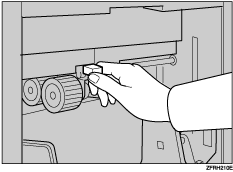Pressure Lever Position
![]() Set the feed roller pressure lever to Thick, Standard, or Thin position.
Set the feed roller pressure lever to Thick, Standard, or Thin position.
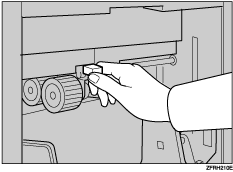
Choose the correct lever position according to the paper weights, as shown in the following table.
Paper Position |
Paper Weight |
|---|---|
Thick |
|
Standard |
|
Thin *1 |
|
*1 When the paper is smaller than B5 JIS, 51/2 × 81/2 and heavier than 81.4 g/m2 (21.6 lb.), use the Thin paper position.
If a double feed (multiple sheets of paper sent at one time) occurs when the feed roller pressure lever is in the standard paper position, shift the lever to the thin paper position.
If a misfeed (paper is not fed) occurs when the feed roller pressure lever is set to thin paper position, shift the lever to the standard position.
When loading paper that is B5 or smaller but with a thickness of 127.9 g/m2 (34 lb.) or greater, shift the lever to the standard paper position.
![]() Make sure that paper feed side plates touch the paper lightly.
Make sure that paper feed side plates touch the paper lightly.
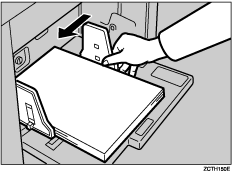
![]() After you have finished printing, return the feed roller pressure lever to the standard paper position.
After you have finished printing, return the feed roller pressure lever to the standard paper position.