Changing the Printing Speed
Use the speed keys to adjust the printing speed to match the type of printing paper.
![]() Press the [
Press the [![]() ] key to increase the speed, or the [
] key to increase the speed, or the [![]() ] key to reduce the speed.
] key to reduce the speed.
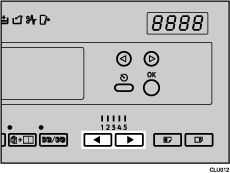
![]()
The following speeds are available:
Setting 1:
60 sheets/minute
Setting 2:
75 sheets/minute
Setting 3:
90 sheets/minute
Setting 4:
105 sheets/minute
Setting 5:
130 sheets/minute
The default is Setting 3.
Setting 5 cannot be used when the side of the paper fed into the machine is 170 mm or less.

