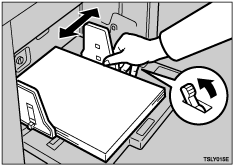Loading Paper
![]() Open the paper feed tray carefully.
Open the paper feed tray carefully.
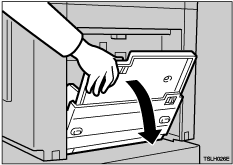
![]() Release the paper feed side plate lock lever, and adjust the side plates to fit the paper size.
Release the paper feed side plate lock lever, and adjust the side plates to fit the paper size.
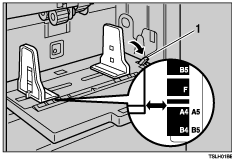
Paper feed side plate lock lever
Hold both paper feed side plates when making adjustments to fit the paper size.
Make sure to readjust the side plates when switching to a different paper size.
![]() Align the paper and load it onto the paper feed tray.
Align the paper and load it onto the paper feed tray.
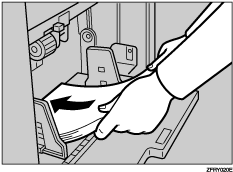
Correct any paper curl before setting the paper.
Load the paper so that it lightly touches the back of the tray.
Do not load paper of different sizes and thicknesses together.
![]() Make sure the paper feed side plates touch the paper lightly. Shift the lock lever back to its original position.
Make sure the paper feed side plates touch the paper lightly. Shift the lock lever back to its original position.