This section describes how the list of stored files is displayed.
To display the list of stored files, press [Select/Manage Stored File] under [Send Settings].
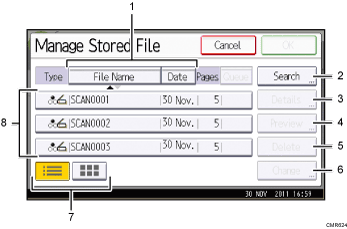
Keys for sorting files
Press to sort the files using the selected item. Select the same item once more for a reverse sort. However, the files cannot be sorted in reverse delivery.
[Search]
Press to switch to the screens for searching for a file by user name or file name, or to the screen for displaying all files.
[Details]
Press this to display details about the selected file.
[Preview]
Press this to display a preview of the selected file. For details, see "Checking a Stored File Selected from the List", Scan.
[Delete]
Press to delete stored files.
[Change]
Press to change the file data.
List/ thumbnails
You can select whether to display stored files as a list or as thumbnails.
List of stored files
Displays the list of stored files.
If the file you want to select is not displayed in the list, press [
 ] or [
] or [ ] to scroll the screen. If a password has been specified for a file, a key icon appears to the left of the user name for the file.
] to scroll the screen. If a password has been specified for a file, a key icon appears to the left of the user name for the file.
![]()
Depending on the security setting, some files may not appear in the list.
Files stored under functions other than the scanner function do not appear on this screen.
