You can search for a stored file by its file name.
![]() Press [Send Settings].
Press [Send Settings].
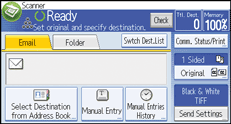
![]() Press [
Press [![]() ] four times, and then press [Select/Manage Stored File].
] four times, and then press [Select/Manage Stored File].
![]() Press [Search].
Press [Search].
![]() Press [File Name].
Press [File Name].
![]() Enter the file name.
Enter the file name.
For information about how to enter characters, see "Entering Text", Getting Started.
![]() Press [OK].
Press [OK].
The search starts, and files whose name starts with the entered string appear.
