![]() Press the [User Tools/Counter] key.
Press the [User Tools/Counter] key.
![]() Press [Address Book Mangmnt].
Press [Address Book Mangmnt].
![]() Press [Change].
Press [Change].
![]() Select the item you want to display from [All Users], [User Code], [Fax Dest.], [Email] and [Folder].
Select the item you want to display from [All Users], [User Code], [Fax Dest.], [Email] and [Folder].
![]() Press the name you want to register or enter the registered number using the number keys.
Press the name you want to register or enter the registered number using the number keys.
You can search by the registered name, user code, fax number, folder name, e-mail address, or IP-Fax destination.
![]() Press [Folder].
Press [Folder].
![]() Press [NCP].
Press [NCP].
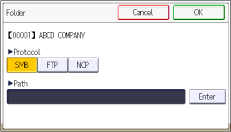
![]() Press [Enter] under "Path".
Press [Enter] under "Path".
![]() Select "Connection Type".
Select "Connection Type".
If you want to specify a folder in an NDS tree, press [NDS]. If you want to specify a folder on a NetWare server, press [Bindery].
If you have set "Connection Type" to [NDS], enter the user name followed by the name of the context where the user object is located. If the user name is "user" and the context name is "context", enter "user.context".
![]() Press [Enter] under "Path", and then specify the path.
Press [Enter] under "Path", and then specify the path.
For details about how to specify the path manually, see Locating the NCP folder manually![]() .
.
For details about how to specify the path using Browse Network, see Locating the NCP folder using Browse Network![]() .
.
![]() Press [Connection Test] to check the path is set correctly.
Press [Connection Test] to check the path is set correctly.
![]() Press [Exit].
Press [Exit].
If the connection test fails, check the settings, and then try again.
![]() Press [OK] twice.
Press [OK] twice.
![]() Press [Auth. Info].
Press [Auth. Info].
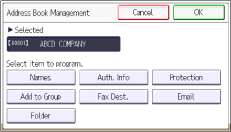
![]() Press [Folder Authentication].
Press [Folder Authentication].
![]() Press [Specify Other Auth. Info].
Press [Specify Other Auth. Info].
When [Do not Specify] is selected, the NCP User Name and NCP Password that you have specified in [Default User Name/Password (Send)] of File Transfer settings are applied. For details, see File Transfer![]() .
.
![]() Press [Change] under "Login User Name".
Press [Change] under "Login User Name".
![]() Enter the login user name, and then press [OK].
Enter the login user name, and then press [OK].
![]() Press [Change] under "Login Password".
Press [Change] under "Login Password".
![]() Enter the password, and then press [OK].
Enter the password, and then press [OK].
![]() Enter the password again to confirm, and then press [OK].
Enter the password again to confirm, and then press [OK].
![]() Press [OK].
Press [OK].
![]() Press [Exit].
Press [Exit].
![]() Press [OK].
Press [OK].
![]() Press the [User Tools/Counter] key.
Press the [User Tools/Counter] key.
![]()
NCP is available only when an optional NetWare unit is installed.
To register the name, see Registering User Information
 .
.You can enter up to 128 characters for the user name and password.
To specify a folder, you can either enter the path manually or locate the folder by browsing the network.
If User Authentication is specified, contact your administrator.
For details on how to access System Settings, see Accessing User Tools
 .
.
