![]() Press the [User Tools/Counter] key.
Press the [User Tools/Counter] key.
![]() Press [Address Book Mangmnt].
Press [Address Book Mangmnt].
![]() Press [Change].
Press [Change].
![]() Press [Email].
Press [Email].
![]() Select the name whose e-mail address you want to change.
Select the name whose e-mail address you want to change.
Press the name key, or enter the registered number using the number keys.
You can search by the registered name, user code, fax number, folder name, e-mail address, or IP-Fax destination.
![]() Press [Email].
Press [Email].
![]() Press [Email Address].
Press [Email Address].
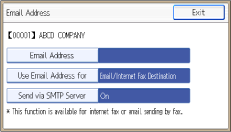
![]() Enter the e-mail address, and then press [OK].
Enter the e-mail address, and then press [OK].
![]() Press [Exit].
Press [Exit].
![]() Press [OK].
Press [OK].
![]() Press the [User Tools/Counter] key.
Press the [User Tools/Counter] key.
![]()
To change the name, key display and title, see Registering User Information
 .
.For details on how to access System Settings, see Accessing User Tools
 .
.
