This section describes how to program Personal Boxes.
You can program the following items:
Box Name (required)
Up to 20 characters long.
SUB Code (required)
Up to 20 characters long and can be composed of digits [0]–[9], [
 ], [
], [ ], and spaces (the first character cannot be a space).
], and spaces (the first character cannot be a space).Password (optional)
Up to 20 characters long and can be composed of digits [0]–[9], [
 ], [
], [ ], and spaces (the first character cannot be a space).
], and spaces (the first character cannot be a space).When programming a password, a mark is displayed before the box name.
Receiver (optional)
You can program one delivery destination for each Personal Box. Specify a delivery destination programmed in the Address Book. You can set the fax destination, IP-Fax destination, Internet Fax destination, e-mail destination, or folder destination, as a transmission destination.
You can edit boxes in the same way you program them. However, boxes that are being used cannot be edited.
For details about this function, see Personal Boxes![]() .
.
![]() Press [Facsimile Features].
Press [Facsimile Features].
![]() Press [General Settings].
Press [General Settings].
![]() Press [
Press [![]() ], and then press [Box Setting].
], and then press [Box Setting].
![]() Select a box to program.
Select a box to program.
When programming a new box, press [Not Programmed].
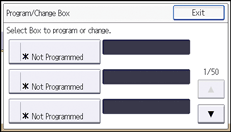
To change a box already programmed, press it and proceed to step 8. If a password is programmed, enter the password using the number keys, and then press [OK].
![]() Press [Personal Box].
Press [Personal Box].
![]() Enter a box name, and then press [OK].
Enter a box name, and then press [OK].
![]() Press [SUB/SEP Code].
Press [SUB/SEP Code].
![]() Enter a SUB Code using the number keys, and then press [OK].
Enter a SUB Code using the number keys, and then press [OK].
To change the SUB Code, press [Clear], and then try again. To change a box name, press [Box Name], and then repeat from step 6.
![]() Specify a password as necessary.
Specify a password as necessary.
Press [Password], enter a password using the number keys, and then press [OK]. Re-enter the password for confirmation, and then press [OK].
![]() When you specify an Internet Fax or e-mail destination as a receiver, configure the settings in "Security" as necessary.
When you specify an Internet Fax or e-mail destination as a receiver, configure the settings in "Security" as necessary.
To encrypt e-mails, press [Encryption].
To attach a signature to an e-mail, press [Signature].
After configuring the settings, press [OK].
![]() Specify a receiver as necessary.
Specify a receiver as necessary.
Press [Receiver]. Select a transmission type, and then specify a destination using the destination list. Press [OK] twice.
![]() Press [OK].
Press [OK].
![]() Press [Exit] three times.
Press [Exit] three times.
![]()
For details about the "Security" setting, see Encryption and Signature for Internet Fax/E-mail
 .
.
