![]() Make sure that the Confidential File indicator is lit.
Make sure that the Confidential File indicator is lit.
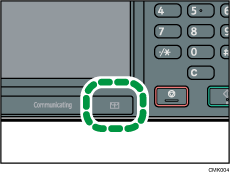
![]() Press [Comm. Status/Print].
Press [Comm. Status/Print].
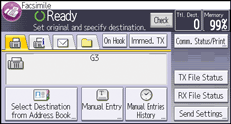
![]() Press [Print Personal Box File].
Press [Print Personal Box File].
![]() Select the box with the document you want to print.
Select the box with the document you want to print.
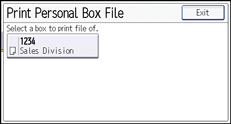
![]() If a password has been set for the box, enter the password using the number keys, and then press [OK].
If a password has been set for the box, enter the password using the number keys, and then press [OK].
![]() Press the [Start] key.
Press the [Start] key.
![]() Press [Exit] twice.
Press [Exit] twice.
