Use the following procedure to specify a destination for which encryption is configured, and encrypt and send an e-mail.
Specify a destination by selecting it from the Address Book when using this function.
Destinations for which encryption can be configured for each transmission are indicated by this symbol ![]() .
.
![]() Press [Send Settings].
Press [Send Settings].
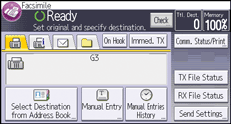
![]() Press [
Press [![]() ] twice, and then press [Security].
] twice, and then press [Security].
![]() Select [Encryption].
Select [Encryption].
![]() Press [OK] twice.
Press [OK] twice.
![]()
Encrypting e-mail will increase its size.
