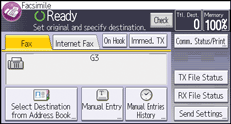You can specify the type of transmission by pressing the tab on the standby screen.
Tabs on the standby screen
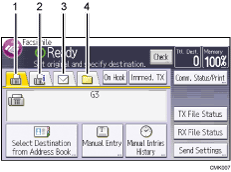
[
 ] (Fax) tab
] (Fax) tabSelect this tab to specify fax or IP-Fax destinations.
[
 ] (Internet Fax) tab
] (Internet Fax) tabSelect this tab to specify Internet Fax destinations.
[
 ] (Email) tab
] (Email) tabSelect this tab to specify e-mail destinations.
[
 ] (Folder) tab
] (Folder) tabSelect this tab to specify a folder.
![]()
If only one or two tabs are displayed on the screen, text appears instead of icons on the tabs as shown below: