Searches for stored documents by user name. User names that match completely from the starting character will be searched and displayed on the screen.
![]() Press [Search].
Press [Search].
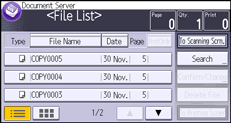
![]() Press [User Name].
Press [User Name].
![]() Select a registered user name.
Select a registered user name.
Proceed to step 6.
![]() If the user name is not registered, press [Manual Entry], and then enter it from the input screen that is displayed.
If the user name is not registered, press [Manual Entry], and then enter it from the input screen that is displayed.
![]() Press [OK].
Press [OK].
![]() Press [OK].
Press [OK].
![]()
If you press [OK] in the search result screen, all stored documents will be displayed.
