Separately copies the front and back of a 2-sided original onto two sheets.
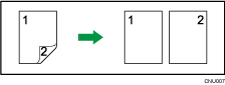
![]() Press [Other Func.].
Press [Other Func.].
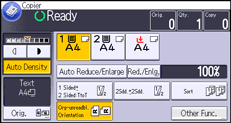
![]() Press [Series].
Press [Series].
![]() Make sure that [2 Sided
Make sure that [2 Sided ![]() 1 Sided] is selected.
1 Sided] is selected.
To change the original orientation, press [Orientation].
To specify whether the orientation of the original is readable or unreadable, press [Orig.'s Orientation].
![]() Press [OK] twice.
Press [OK] twice.
![]() Select the paper tray.
Select the paper tray.
![]() Place the originals, and then press the [Start] key.
Place the originals, and then press the [Start] key.
