![]() Access the Web page you want to print.
Access the Web page you want to print.
![]() Press [Print].
Press [Print].
![]() Make desired settings.
Make desired settings.
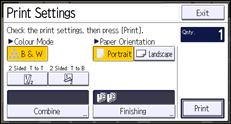
Qnty.
Enter the number of prints with the number keys.
Paper Orientation
Select the orientation of the paper to print on.
Duplex
When printing on both sides of paper, select [2 Sided: T to T] or [2 Sided: T to B].
Combine
Select [2 Pages] to combine two pages on one page. To print a line separating the pages, press [Separation Line in Comb.].
Finishing
Press [Sort] in [Sort/Stack] to assemble printouts as sets in sequential order. Press [Stack] in [Sort/Stack] to group together printouts of each page in a multi-page original.
![]() Press [Print] twice.
Press [Print] twice.
![]()
If the width of the Web page is wider than that of loaded paper, the machine automatically reduces the width of the printed image to match the paper size.
Web page URLs and page numbers are not printed.
