In the following procedure, a shortcut to a copier program is registered to the [Home] screen.
![]() Register a program.
Register a program.
![]() Press the [User Tools/Counter] key.
Press the [User Tools/Counter] key.
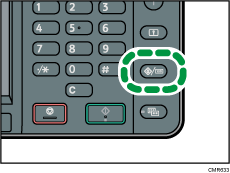
![]() Press [Edit Home].
Press [Edit Home].
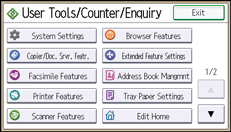
![]() Press [Add Icon].
Press [Add Icon].
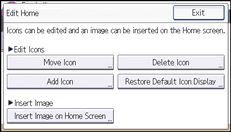
![]() Press [Select Icon to Add].
Press [Select Icon to Add].
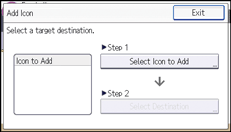
![]() Press [Program].
Press [Program].
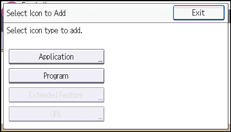
![]() Press [Copier Program].
Press [Copier Program].
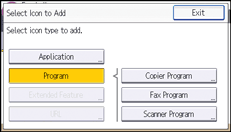
![]() Select the program you want to add.
Select the program you want to add.
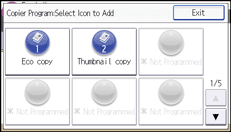
![]() Press [Select Destination].
Press [Select Destination].
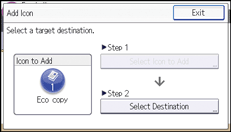
![]() Specify the position where [Blank] is displayed.
Specify the position where [Blank] is displayed.
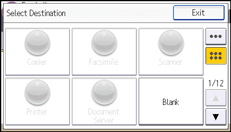
![]() Press [Exit].
Press [Exit].
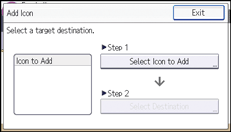
![]() Press the [User Tools/Counter] key.
Press the [User Tools/Counter] key.
![]()
Press [
 ] on the upper-right corner of the [Select Destination] screen to check the position on the simple screen.
] on the upper-right corner of the [Select Destination] screen to check the position on the simple screen.
