You can change the settings of the program and overwrite the exiting program.
![]() Recall a program.
Recall a program.
For details, see Recalling a Stored Program![]() .
.
![]() Edit the settings so all functions you want to store in a program are selected.
Edit the settings so all functions you want to store in a program are selected.
![]() Press the [Program] key.
Press the [Program] key.
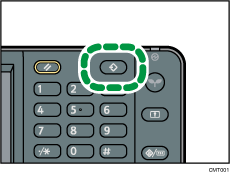
![]() Press [Program].
Press [Program].
![]() Press the program number you want to change.
Press the program number you want to change.
![]() Press [Yes].
Press [Yes].
![]() Enter the program name.
Enter the program name.
![]() Press [OK].
Press [OK].
![]() Press [Exit] twice.
Press [Exit] twice.
![]()
When it is overwritten, the previous program is deleted.
You can change the settings of a program and then save it as a new program. Press a program number that does not have a
 .
.
