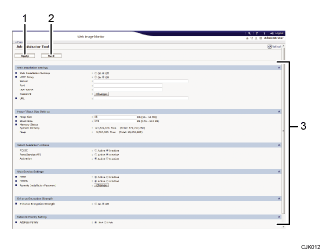
[Apply]
Click this to apply changes made to settings.
[Back]
Click this to return to the [Configuration] menu of Web Image Monitor.
Settings list
Displays a list of settings.
Web Installation Settings
Specify installation of extended features through the network.
Heap / Stack Size Settings
Specify the heap and stack size necessary for the extended features.
Select Available Functions
Specify enable/disable for JavaTM Platform functions from the list.
Web Service Settings
Configure the network-related settings.
Enhance Encryption Strength
Specify the strength of the encryption used in the electronic signature for extended features.
Network Priority Setting
Specify the Internet protocol that is given priority when connecting to the network.
![]()
To set [Administrator Tools], you must log in as an administrator. For details about how to log in as an administrator, see Logging in as an Administrator
 .
.You can specify Heap / Stack Size Settings only.
