You can change modes by pressing the function keys on the left side of the control panel.
No functions are registered to the function keys as a factory default. You can register often used functions, programs, and Web pages. For details, see Configuring function keys![]() .
.
The illustration below is an example of some of the functions that can be registered.
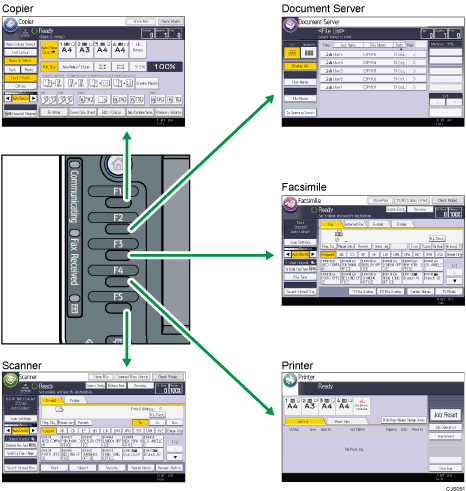
![]()
For details about how to read the screen of each function, see How to Use the Screens on the Control Panel
 .
.
