![]() Press [Select Stored File].
Press [Select Stored File].
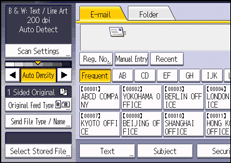
![]() Press [Manage / Delete File].
Press [Manage / Delete File].
![]() Select the file you want to delete.
Select the file you want to delete.
If you select a password-protected stored file, a screen for entering the password appears. To select the file, enter the correct password, and then press [OK].
![]() Press [Delete File].
Press [Delete File].
![]() Press [Yes].
Press [Yes].
![]()
Files waiting for sending cannot be deleted.
You can also delete files stored in the machine by accessing the machine from a client computer using Web Image Monitor or DeskTopBinder. For detail about Web Image Monitor, see Web Image Monitor Help. For details about DeskTopBinder, see the manuals supplied with DeskTopBinder.
