Use the following procedure to search for a destination client computer and select it.
![]() Press [Search Dest.].
Press [Search Dest.].
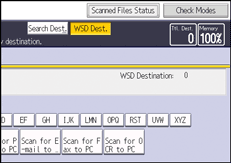
![]() Press [Name].
Press [Name].
![]() Enter the search characters, and then press [OK].
Enter the search characters, and then press [OK].
For details about configuring the advanced search options, see Searching the machine's address book for the destination and selecting it![]() , Step 6 and 7.
, Step 6 and 7.
![]() Select a destination, and then press [OK].
Select a destination, and then press [OK].
![]()
Search targets are computer names.
By pressing [Details], you can view details about the selected destinations.
Up to 100 destinations can be displayed as search results.
