To display this screen, press the [Home] key on the top left of the control panel, and press the [Printer] icon on the [Home] screen, and then press [Print from Memory Storage Device]. You can view files either as a list or as thumbnails.
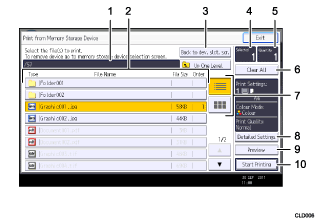
Current folder
Displays the name and path of the current folder. To display the contents of the parent folder, press [Up One Level].
File/Folder list
Press to select the file you want to print or the folder you want to open. Press [
 ] or [
] or [ ] to scroll through the list if necessary. Depending on the number of files, up to 999 pages might be shown.
] to scroll through the list if necessary. Depending on the number of files, up to 999 pages might be shown.The formats, names, and sizes of files are displayed. If multiple files are selected, the order in which the files were selected will also be displayed.
[Back to dev. slct. scr.]
Press to display the removable memory device selection screen.
Selected
Displays the number of selected documents (1-999).
Quantity
Use the number keys to specify the number of the copies (1-999) that you want to print.
[Clear All]
Press to deselect all selected documents.
List/Thumbnail
Press to switch between list view and thumbnail view.
[Detailed Settings]
Press to configure detailed print settings.
[Preview]
Press to display the print image of the 1st page of the selected document. You can change the scale factor and display position of the print image.
[Start Printing]
Press to print the selected file.
![]()
The machine can recognize up to a total of 5990 files and folders in a removable memory device.
File names must not exceed 255 bytes (including the path name). Also, file names must not contain any character that the machine cannot display correctly.
JPEG format files can be displayed as thumbnails when they are in Exif or DCF format. An icon will be shown for any other type of file.
For details about available paper sizes, see "Recommended Paper Sizes and Types", Paper Specifications and Adding Paper.
Custom size PDF files may not be printed using this function.
Print settings are effective for the format of the currently selected file, and will remain effective as long as the file of that format stays selected.
The machine will remember an entered PDF password until you switch out of the printer function.
If you try to select a removable memory device that the machine has not recognized correctly, an error message will appear.
