![]() Open the ARDF cover.
Open the ARDF cover.
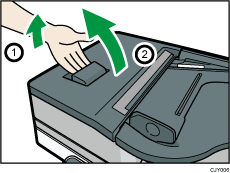
![]() Raise lever P2, and then pull open cover P2.
Raise lever P2, and then pull open cover P2.
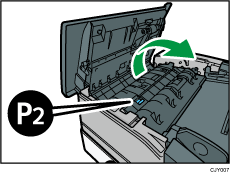
![]() Push on the area of cover P3 marked "PUSH", and then open the cover P3.
Push on the area of cover P3 marked "PUSH", and then open the cover P3.
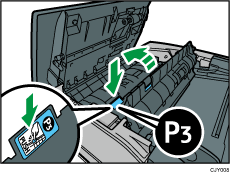
![]() Pull out the old stamp cartridge.
Pull out the old stamp cartridge.
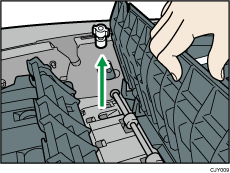
![]() Insert the new stamp cartridge.
Insert the new stamp cartridge.
Push in the cartridge until the metal parts are no longer visible.
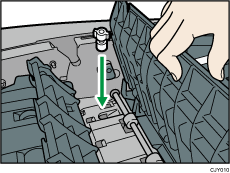
![]() Close cover P3, P2, and the ARDF cover.
Close cover P3, P2, and the ARDF cover.
![]()
The one-pass duplex scanning ADF does not support the transmission stamp function.
