Forward matching is used when searching for a user name.
![]() Select [User Name].
Select [User Name].
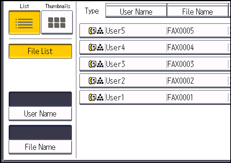
![]() Select the user name of the programmed document, and then press [OK].
Select the user name of the programmed document, and then press [OK].
To search by directly entering a user name, press [Manual Entry], and then enter the user name.
![]() Select the file to be sent.
Select the file to be sent.
