To print the Journal manually, select the printing method: "All", "Print per File No.", or "Print per User".
All
Prints the results of communications in the order made.
Print per File No.
Prints only the results of communications specified by file number.
Print per User
Prints the results of communications by individual senders.
![]() Press [TX/RX Status / Print].
Press [TX/RX Status / Print].
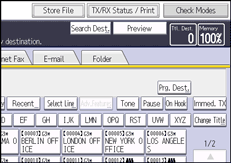
![]() Press [Print Journal].
Press [Print Journal].
![]() Select the printing method.
Select the printing method.
![]() If you selected "Print per File No." in step 3, enter a 4-digit file number using the number keys.
If you selected "Print per File No." in step 3, enter a 4-digit file number using the number keys.
![]() If you selected "Print per User" in step 3, select a user from the list, and then press [OK].
If you selected "Print per User" in step 3, select a user from the list, and then press [OK].
![]() Press the [Start] key.
Press the [Start] key.
![]() Press [Exit] twice.
Press [Exit] twice.
![]()
For the maximum number of communication results printed in the Journal, see Maximum Values
 .
.
