When the fax header is set to on, the stored name is printed on the receiver's paper.
Registration of the fax header
You must pre-register the fax header in "Program Fax Information" on the Facsimile Features menu.
You can store ten fax headers (for printing).
For details about how to register fax header, see Registering Fax Information![]() .
.
Printing position of the fax header
The fax header is printed on the side of the paper that is to your left when placing the documents on the exposure glass or the ADF. If an A4, 81/2 × 11 original is placed in the portrait orientation (![]() ), the fax header is also printed rotated by 90 degrees.
), the fax header is also printed rotated by 90 degrees.
If you use the Address Book to specify a destination, the fax header settings configured for each destination in the Address Book are applied.
Use this procedure to specify the fax header settings if you enter a destination manually or specify a destination as "Option Setting at TX" for "Fax Header" from the Address Book.
![]()
 (mainly North America)
(mainly North America)
In the USA, the fax header must contain the telephone number of the line your machine is connected to. It will be printed on the header of every page you send. Required in the USA.
![]() Press [TX Mode].
Press [TX Mode].
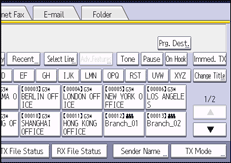
![]() Select [Option Setting].
Select [Option Setting].
![]() Make sure that [Fax Header Print] is set to "Set".
Make sure that [Fax Header Print] is set to "Set".
![]() Press [Fax Header Print].
Press [Fax Header Print].
![]() Press [Fax Header], and then select fax header that you want to use.
Press [Fax Header], and then select fax header that you want to use.
![]() Press [OK] four times.
Press [OK] four times.
![]()
You can select whether or not dates, fax header names, file numbers, or page numbers are printed by changing their respective User Parameters (switch 18, bit 3, 2, 1, 0) in the Facsimile Features menu. See Parameter Settings
 .
.When using Parallel Memory Transmission, only the page number is printed on the header of the fax and the total number of originals is not printed.
 (mainly Europe and Asia)
(mainly Europe and Asia)
In some cases, you may want the other party to receive an unmarked copy of your original. To do this, switch fax header off. (mainly North America)
(mainly North America)
In the USA, law requires that your telephone number be included in the fax header. Register the telephone number (own fax number) and switch on Fax Header Print with User Parameters (switch 18, bit 1) in the Facsimile Features menu.
