With this function you can have the receiver's name printed on the document that is received at the other end.
This function is available when sending documents to destinations selected from the Address Book.
The receiver's name is printed as follows:
The receiver's name that is registered in the Address Book is printed at the top of the page and preceded by "To:".
The standard message is printed within the next two lines.
To use this function, first configure the settings in the Address Book. Set Label Insertion to "On" and select the standard message you want to print when registering a fax destination. For details about how to make the settings, see "Registering Addresses and Users for Facsimile/Scanner Functions", Connecting the Machine/ System Settings.
If you use this function while using the Standard Message function, the third line of the label is not printed.
When there is an image around the area where the label is to be printed, that image is deleted.
![]() Press [TX Mode].
Press [TX Mode].
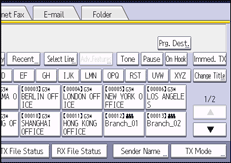
![]() Select [Option Setting].
Select [Option Setting].
![]() Press [Label Insertion] to highlight it.
Press [Label Insertion] to highlight it.
![]() Press [OK] twice.
Press [OK] twice.
