You can confirm the details of a stored document.
![]() Select the document whose details are to be displayed.
Select the document whose details are to be displayed.
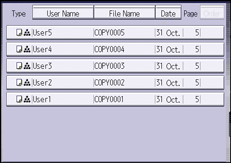
![]() Press [Details].
Press [Details].
Pressing [Exit] restores the document selection screen.
![]()
If a password is specified for the document, enter it, and then press [OK].
If you have selected two or more documents, press [
 ] or [
] or [ ] to view their information.
] to view their information.To cancel the selection, press the selected (highlighted) key.
You can preview documents in the preview screen. Select a document and press [Preview]. For details about the preview screen, see "[Preview] screen under the Document Server function", Getting Started.
