You can export to an SD card the URLs of the Web pages saved in Favorites.
![]() Insert an SD card into the media slot.
Insert an SD card into the media slot.
For details about the procedure for inserting an SD card, see "Inserting an SD Card", Getting Started.
![]() Press [Favorites].
Press [Favorites].
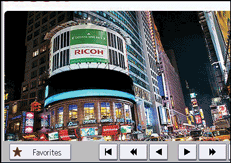
![]() Select [Common Favorites] or [Favorites by User].
Select [Common Favorites] or [Favorites by User].
![]() Press [Export].
Press [Export].
![]() Press [OK].
Press [OK].
![]() Press [Exit] twice.
Press [Exit] twice.
![]() Remove the SD Card.
Remove the SD Card.
For details about the procedure for removing an SD card, see "Removing an SD Card", Getting Started.
![]()
The file format for exports is UTF-8.
You can also export the URLs of the Web pages using [
 ]. Press [Favorites] under the [Settings] Screen.
]. Press [Favorites] under the [Settings] Screen.
