![]() Press [Favorites].
Press [Favorites].
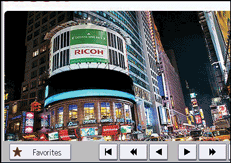
![]() Select [Common Favorites] or [Favorites by User].
Select [Common Favorites] or [Favorites by User].
![]() Make sure that [Open] is selected.
Make sure that [Open] is selected.
![]() Select a favorite that you want to open.
Select a favorite that you want to open.
![]()
You can also access the Web pages registered to Favorites using [
 ]. Press [Favorites] under the [Settings] Screen.
]. Press [Favorites] under the [Settings] Screen.
