To use a proxy server to connect to a server, do the following settings.
This procedure is not necessary if you are not going to use a proxy server.
![]() Press [
Press [![]() ].
].
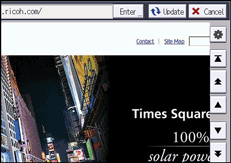
![]() Press [Use Proxy Server].
Press [Use Proxy Server].
![]() Press [On].
Press [On].
![]() Press [
Press [![]() Prev.] or [
Prev.] or [![]() Next], press [Change] for the following items, and then specify the settings.
Next], press [Change] for the following items, and then specify the settings.
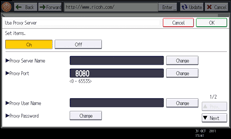
Proxy Server Name
Proxy Port
Proxy User Name
Proxy Password
Exceptional Addresses
![]() Press [OK].
Press [OK].
![]() Press [Exit].
Press [Exit].
![]()
If you do not use the proxy server, press [Off] in step 3.
