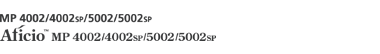Select [Layout] in the pop-up menu to change the printer specific settings.
Pages per Sheet:
Set the number of pages to be printed on a single sheet of paper, and the layout to place the pages. You can also specify whether to draw a border line on individual pages by selecting the [Border:] list.
Border:
Draws a border around each page.
Two-Sided:
Select whether to print on both sides of paper. Also, the binding direction can be specified.