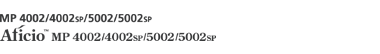Displaying the printer driver Help
If you click [Help] in the setting dialog box for the printer driver, the Help contents corresponding to the displayed tab appears.
Displaying the descriptions of the items on the printer driver's settings dialog box
If you click the question mark button in the upper right corner of the setting dialog box for the printer driver, the mouse's pointer changes to a question mark. Move this question mark over the item whose Help information you want to view, and then left-click to display the Help information.