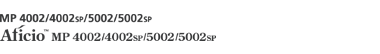Use the following command to display network interface board settings:
telnet : Use the "show" command.
The following items may not be displayed depending on the implementation of applications and optional items.
Common
The following items are displayed: ("Up" indicates enabled; "Down" indicates disabled):.
Mode
Protocol Up/Down*1
IPv4, IPv6, IPsec, NetWare, SMB, PictBridge
Device Up/Down*1
Parallel, USB, Bluetooth
Ethernet interface
Syslog priority
NVRAM version
Device name
Comment
Location
Contact
Soft switch
*1 Parallel, USB and PictBridge are not displayed when the Network Administrator account is logged in to the machine. Only Parallel, USB and PictBridge are displayed when the Machine Administrator account is logged in to the machine.
TCP/IP
The following items are displayed: ("Up" indicates enabled; "Down", indicates disabled):.
Mode (IPv4)
Mode (IPv6)
ftp*1, lpr*1, rsh*1, diprint*1, web, http*1, ftpc, snmp, ipp*1, autonet, Bonjour*1, ssl*1, nrs, rfu*1, nbt, ssdp, ssh, sftp*1, WSD (Device)*1 *2, WSD (Printer), WSD (Scanner), rhpp*1, llmnr, llmnrc
IPv4
DHCP, Address, Netmask, Broadcast, Gateway
IPv6
Stateless, Manual, Gateway, DHCPv6, Mode, DUID, IAID, Encode RFC, Previous Lease Address
IPsec
Manual Mode, Excluded Protocol*3 (https, dns, dhcp, wins)
EncapType*4
Host name
DNS Domain
Access Control
IPv4: Access Entry [1]-[5]
IPv6: Access Entry*5 [1]-[5]
SNTP Server*6 *7
Time Zone*6
SNTP Server polling time*6
SYSLOG server
Home page URL1
Home page link name1
Home page URL2
Home page link name2
Help page URL
RHPP Port
RHPP timeout
HTTP Keep –Alive
HTTP Keep -Alive timeout
*1 Either of the following items is displayed:
- IPv4:Up, IPv6:Up => Up (IPv4/IPv6)
- IPv4:Up, IPv6:Down => Up (IPv4)
- IPv4:Down, IPv6:Up => Up (IPv6)
- IPv4:Down, IPv6:Down => Down
*2 If both IPv4 and IPv6 are enabled, "Up (IPv4/IPv6)" is displayed for " WSD(Device):". However, it works only with IPv4, not with IPv6. If IPv4 and IPv6 under "Protocol Up/Down" in "Common" are Down and Up respectively, "Up (IPv4/IPv6)" may be displayed for "WSD(Device):". However, it does not work with IPv6.
*3 On/Off will be displayed for each protocol that is excluded.
*4 Either of the following items is displayed. IPX is displayed only if an optional NetWare unit is installed:
- IPv4:Up, IPv6:Up, IPX:Up => IPv4 IPv6 IPX
- IPv4:Up, IPv6:Up, IPX:Down => IPv4 IPv6
- IPv4:Up, IPv6:Down, IPX:Up => IPv4 IPX
- IPv4:Down,IPv6:Up, IPX:Up => IPv6 IPX
- IPv4:Up, IPv6:Down, IPX:Down => IPv4
- IPv4:Down, IPv6:Up , IPX:Down => IPv6
- IPv4:Down, IPv6:Down, IPX:Up => IPX
*5 If IPv6 addresses that are excluded from Printer Job Authentication are specified by range, the starting and ending addresses are displayed for "AuthFree Entry". If such IPv6 addresses are specified by mask length, the base IP address and mask are displayed for "AuthFree Entry".
*6 Items related to the time server are displayed only when the Machine Administrator account is logged in to the machine. In this case, the items under "TCP/IP:" are also displayed.
*7 Either the NTP address or NTP server name is displayed for "SNTP Server".
NetWare
The following items are displayed:
EncapType
RPRINTER number
Print server name
File server name
Context name
Switch
Mode, NDS/Bindery, Packet negotiation, Login Mode
Print job timeout
Protocol
SAP interval time
NDS Tree Name
Transfer Protocol
SMB
The following items are displayed:
Switch
Mode, Direct print, Notification
Workgroup name
Computer name
Comment
Share name [1]
Protocol
Client port
Client auth level
Client WSD browse
Wireless LAN
The following items are displayed:
Host name
Communication Mode
SSID
Channel
Security
WEP Authentication
WEP Encryption key number
WEP Encryption keys [1]-[4]
WPA Encryption
WPA Authentication
Pre-Shared Key
User name
Domain name
EAP Type
Password
Phase 2 user name
Phase 2 Method TTLS
Phase 2 Method PEAP
Server cert.
Intermediate CA
Server ID
Sub domain
Mic check
Ethernet
The following item is displayed:
802.1X Authentication
DNS
The following items are displayed:
IPv4
Server [1]-[3], Selected IPv4 DNS Server
IPv6
Server [1]-[3], Selected IPv6 Dns Server
Resolver Protocol*1
*1 This item is displayed only when both IPv4 and IPv6 are enabled.
Domain name
The following items are displayed:
ether
wlan
DDNS
The following items are displayed:
ether
wlan
WINS
The following items are displayed:
ether
Primary WINS, Secondary WINS
wlan
Primary WINS, Secondary WINS
Bluetooth
The following item is displayed:
Bluetooth mode
SSDP
The following items are displayed:
UUID
Profile
TTL
UPnP
The following item is displayed:
URL
Bonjour
The following items are displayed:
Computer Name (cname)
Local Hostname (ether)
Local Hostname (wlan)
Location
Priority (diprint)
Priority (lpr)
Priority (ipp)
IP TTL
LinkLocal Route for Multi I/F
IPP Port
SNMP
The following items are displayed:
SNMPv1v2
SNMPv3
protocol*1
v1Trap
v2Trap
v3Trap
SNMPv1v2 Remote Setting
SNMPv3 Privacy
*1 Either of the following items is displayed. IPX is displayed only if an optional NetWare unit is installed:
- IPv4:Up, IPv6:Up, IPX:Up => IPv4 IPv6 IPX
- IPv4:Up, IPv6:Up, IPX:Down => IPv4 IPv6
- IPv4:Up, IPv6:Down, IPX:Up => IPv4 IPX
- IPv4:Down,IPv6:Up, IPX:Up => IPv6 IPX
- IPv4:Up, IPv6:Down, IPX:Down => IPv4
- IPv4:Down, IPv6:Up , IPX:Down => IPv6
- IPv4:Down, IPv6:Down, IPX:Up => IPX
ssh
The following items are displayed:
Compression
Port
TimeOut
LoginTimeOut
AuthFree*1
The following items are displayed:
IPv4
AuthFree Entry [1]-[5]
IPv6
AuthFree Entry*2 [1]-[5]
Parallel
USB
*1 This item is displayed only when the following three conditions are met: user authentication is activated, Printer Job Authentication is set to "Simple (Limitation)", and also when the Machine Administrator account is logged in to the machine.
*2 If IPv6 addresses that are excluded from Printer Job Authentication are specified by range, the starting and ending addresses are displayed for "AuthFree Entry". If such IPv6 addresses are specified by mask length, the base IP address and mask are displayed for "AuthFree Entry".
LPR
The following items are displayed:
lprm check host
lpr prnerrchk
Certificate
The following item is displayed:
Verification
WS-MFP
The following items are displayed:
Network Device Name
Comments
Location
Presentation URL
WSD (Device) TCP Port
WSD (Printer) TCP Port
WSD (Printer) Job Timeout
WSD (Scanner) TCP Port
SSL /TLS
MetadataVersion
UUID
IEEE 802.1X
The following items are displayed:
User name
Domain name
EAP Type
Password
Phase 2 user name
Phase 2 Method TTLS
Phase 2 Method PEAP
Server cert
Intermediate CA
Server ID
Sub domain
Shell mode
"User mode" is displayed.