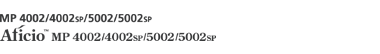You can program and edit destinations in the address list using the Address Book.
To open the Address Book in Windows, on the [Start] menu, point to [All Programs], [LAN-Fax Utilities], and then click [Address Book].
If LAN-Fax Driver has already started up, click [Edit Address Book...].
![]()
When you register fax destinations in the Address Book, for [Line:] under [Fax Number:], the following line types can be selected: G3, G3-2, G3-3, G4, G3 Dir. Auto, G3 PABX Auto, and I-G3. The available line types depend on the machine's configuration. This machine does not support G4. If the machine is connected to an extension telephone line, select "G3 PABX Auto".