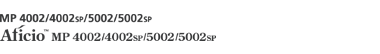Use this procedure to cancel a transmission or change the settings of a transmission after you have pressed the [Start] key (after scanning originals).
![]()
If the “No transmission files found.” message appears on the screen after you press [Check / Stop Transmission File], no files are being stored or sent by Memory Transmission.
You cannot view or edit files that are in the process of being sent, files sent by LAN-Fax, or files saved for printing as reports.
There are cases when a destination may not be selected as the destination appears as "
 ", depending on the security settings.
", depending on the security settings.