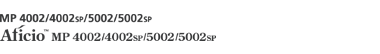With SMTP reception, the machine can receive an e-mail immediately after the SMTP server receives an e-mail.
To use this function, set this machine beforehand using the MX record of the DNS server to enable SMTP reception.
In addition, use the Reception Protocol setting in System Settings to set the reception protocol. See "File Transfer", Connecting the Machine/ System Settings.
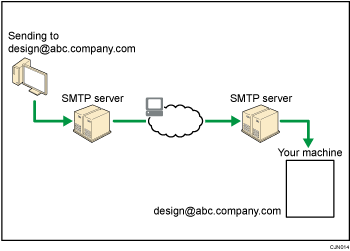
![]()
Even if SMTP reception is enabled on the DNS server, e-mail sent from the SMTP server will not be received and the machine reports an error if SMTP reception is not set under "System Settings". Also, the SMTP server sends error notification e-mail to the originator.
If an error occurs while receiving e-mail, reception is aborted, the e-mail is deleted, and Error Report is printed. Also, the SMTP server will send error notification e-mail to the originator.
When the SMTP server attempts to route received documents to this machine while the machine is transmitting e-mail, the machine will respond to the SMTP server with a "busy" signal. Then, the SMTP server usually tries resending the documents until the timeout is reached.